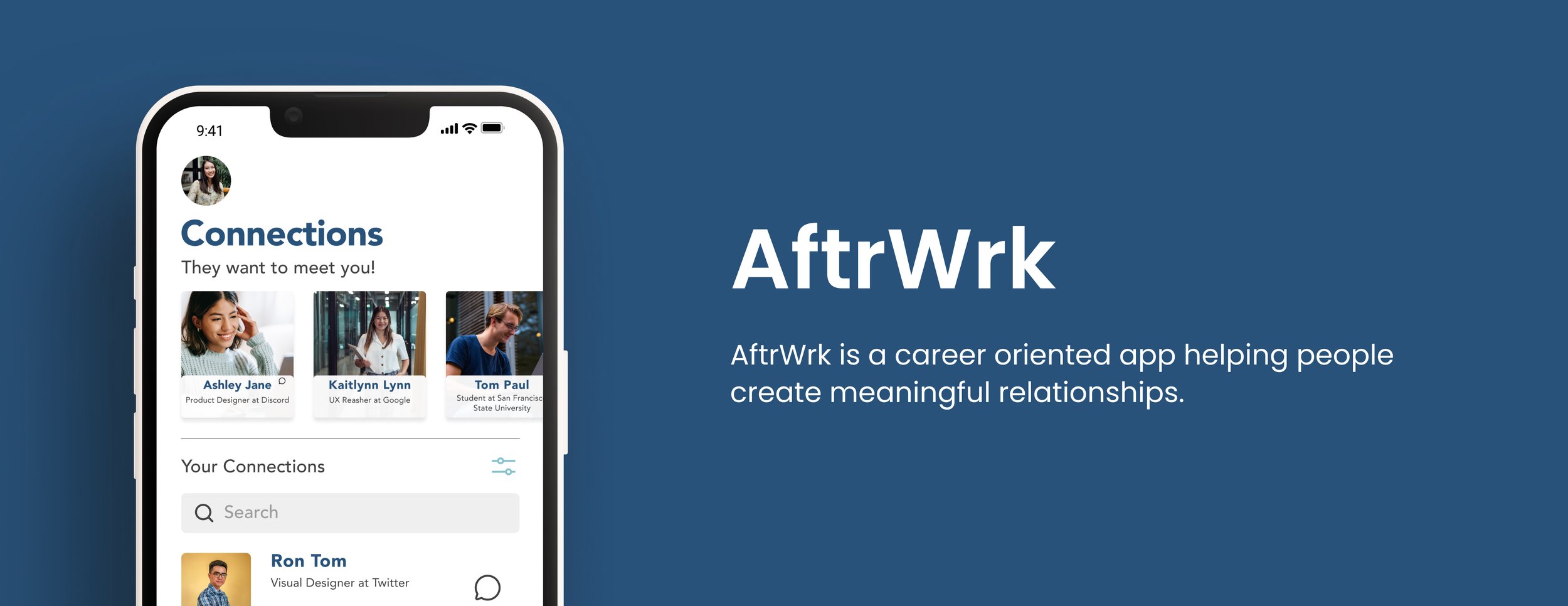
AftrWrk - Capstone Project
Role
UX/UI Designer
Duration
4 Weeks
Summary
Problem 🤔
Attending networking events has become time-consuming and mentally straining to people. They’re noticing that when attending networking events, become are superficial to the point where they’ll just leave you their business card, and walk away. Although networking gives a higher chance for people to find job opportunities, it can feel very de-humanizing. Many people have voiced that they would enjoy networking more if they could build a stronger relationship by, not only talking about their job, but talking about hobbies and interests
Many individuals find networking challenging due to its perceived superficiality and the difficulty they encounter in engaging with others.
Solution 🤗
Create a place where people can have meaningful network experiences, grow professionally and personally, and network at their own pace.
Create a profile that has your professional and recreational interests
Making Connections
Events
An events section based on your hobbies/interests to meet other people
Users have access to a contact list of people they’ve connected with, and are able to message people.
Connections
Research 📝
Before starting my research, I felt that I had to really think about how to collect my data. I gathered research through a competitive analysis, surveys, user personas, user stories, site map, and user flows.
Competitive Analysis
I started by thinking about what features I wanted this app to have. I looked into three companies: Linkedin, Shapr, and Bumble Bizz.
Competitive Analysis Findings
LinkedIn Users each have their own profile where they can show their job history, and update their followers on their professional life
LinkedIn isn’t that great to network to find new people
Shapr matches you with new people based on your profession, interest, and location
Shapr’s engagement is low and there isn’t much use for opening the app frequently
Bumblebizz allows you to include photos and prompts to show more of your personality
Bumblebizz UI is too similar to their dating platform and can be mistaken as their dating app vs. their business app
Survey
For my Survey, I looked for people who network. I wanted to know how they network, what they like/dislike about the process, what do they talk about, and what their ideal networking situation would be for them.
Surveys were posted on: Facebook, Linkedin, Instagram, Nextdoor, and Thinkful’s Discord and Slack.
Survey Findings
The main demographic for my survey is 54% Female and 39% Male, 64% are ages 25-34, and 25% are ages 35-44. The majority of survey takers are tech workers, and some are civil servants.
When asked what the main frustration from networking was, 53% of people said that it was because they’re introverted, and 43% of people said it was because they find it superficial and time-consuming.
Aside from job opportunities being the main reason why people network, 25% of people mentioned that they network to develop long-lasting personal relationships.
Personas
After better defining my user through my survey, I started to work on my personas. Being able to asses their Goals and Needs helped me gain a better understanding on what features I wanted to include, as well as map out my User Flows.
User Flows
I created five User Flows reflecting the tasks that my User’s would have to complete. This includes Onboarding, Matching with another User, Messaging another User, Joining an Event, and Creating an Event.
Personas and User Flow Findings
Through creating my Personas, it helped me get a better understanding of what features I wanted to include in AftrWrk. I decided to create a platform where individuals are given a feed of profiles, and can choose to accept or decline users.
Users can also create in-person or online events to meet connect with other members, as well as message them.
Design 🎨
After gaining a better understanding of how I wanted to build AftrWrk, I jumped into design. I began with some sketches, then low-fi wireframing, branding, hi-fi wireframes, and the final prototype.
Sketches
Low Fidelity Frames
After creating my first version of low-fi wireframes, I decided to do some user testing to see how the navigation of the app was. There were two pain points that users noticed: The navigation was unclear, and connecting with other users was confusing.
In the first version here, it is unclear in the navigation menu what each thing does. The button located on the top of the screen was meant to navigate users to an area where they can accept a pending connection, but many users mistook it for a logo.
In the second version, I added navigation titles to let users know which each icon would lead them, and I also made ‘connect’ its own section. This version performed 90% better for users to navigate the app.
Branding
When thinking of the branding, I wanted the app to feel inviting and easy to use. I selected the blue and yellow colors to represent business and friendship. For the logo, I fused the letters 'A' and 'W' in the logo, achieving a balance between a corporate aesthetic and the welcoming embrace of open arms.
Deliverables 📦
With the combination of the low-fidelity frames and the branding, it brought me to my final product. Feel free to click around and ‘network’!
Final Thoughts 🤔
Research Matters: Throughout this project, I was questioning a lot about what to include in my app. I started drawing from my own personal experiences, when it was actually better to look at other user’s pain points on networking. Doing usability tests during the low-fi point of my project also helped me create a better product.
Keep in mind who you’re designing for: Since this is my first project where I created both the problem and the solution, I felt that I had to really step outside of my own perspective to make sure I wasn’t putting my own personal biases when it came to networking. I wanted to make sure that when I was collecting my data, I was asking non-leading questions and wasn’t creating a solution for my own problem, but rather for others who have a difficult time while networking.



















